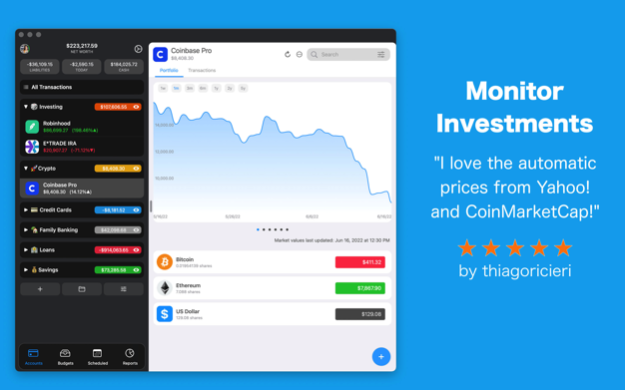MoneyWiz 2024 Personal Finance 2024.5.1
Free Version
Publisher Description
Organize your day to day accounts, loans, savings, investments and even crypto in a convenient and secure way with MoneyWiz 2021. MoneyWiz is the only personal finance app that can help you manage every aspect of your finances.
AT A GLANCE
+ Tracking for bank and credit accounts, loans and debts, budgets and goals, bills and subscriptions, investments and crypto;
+ Automatic download of new transactions through direct connections to your banks;
+ Cloud backup and automatic sync across your iPhones, iPads and Macs;
+ Advanced import features, so you can quickly move your data from other apps;
+ Military grade data security with 256bit end-to-end encryption;
+ Extensive tutorials and built-in support chat with a real humans!
[ GET 1 WEEK FREE TRIAL ]
Check our extensive features today!
CONNECTED BANK ACCOUNTS
+ 40,000 banks in 55 countries via 4 data providers
+ Automatic detection of Transfers and Refunds
+ Automatic categorization with AI and learning
+ Get notifications for every new transaction
MANUAL ACCOUNTS
+ Track manually if connected bank accounts is not for you
+ Complete control over your transaction entry form
+ Post transactions in connected accounts too
+ Import OFX, QIF, CSV and MT940
ALL ACCOUNTS
+ Group accounts any way you want
+ Bulk edit
+ Reconcile against bank statements
+ Custom account icons
+ Multi-currency support with automatic refresh of currency rates
+ Archive old accounts
INVESTMENTS
+ Support for all your stock market investments, including stocks, options, bonds and more
+ Unmatched support for Crypto and Forex investments for a personal finance app
+ Handling for investments pre-IPO and pre-ICO
BUDGETS & GOALS
+ Versatile budgeting tools for various styles, including envelope budgeting
+ Group budgets anyway you want
+ Real time progress indicators
BILLS & SUBSCRIPTIONS
+ Get alerted when it's time to pay or get paid
+ Never forget a payment again
+ Tap on the calendar for instant Forecast based on your scheduled payments
REPORTS
+ Analyze your money with 30+ reports
+ Save reports for easy access in the future
+ Group reports any way you want
+ Export reports to PDF, CSV or print them
WEEKLY IMPROVEMENTS
Check out our version history and road map.
We deliver new improvements weekly, based on your feedback.
SUBSCRIPTION
We do not impose a limit on the number of accounts, budgets, regular or scheduled transactions you can create in MoneyWiz for free. However, you will need a subscription to enable certain features:
+ Premium subscription ($4.99/month or $49.99/year) enables bank sync and multi-device sync with a MoneyWiz Cloud account
+ Standard subscription ($19.99/year) enables multi-device sync with a MoneyWiz Cloud account
Your subscriptions will automatically renew each month (or year, depending on plan) and your credit card will be charged through your iTunes account. You can turn off auto-renew at any time from your iTunes account settings.
LINKS
Roadmap: https://wiz.money/roadmap
Privacy Policy: https://wiz.money/privacy/
Terms of Use: https://wiz.money/toc
Feb 5, 2024
Version 2024.5.1
* In All Transactions view, transactions made in a currency different than the main/local currency will show the original currency of the transaction.
* When browsing reports that include transactions from archived accounts, such transactions will be marked by a small "archive" icon, so you can easily tell them apart.
* Bug fixes
About MoneyWiz 2024 Personal Finance
MoneyWiz 2024 Personal Finance is a free app for iOS published in the Accounting & Finance list of apps, part of Business.
The company that develops MoneyWiz 2024 Personal Finance is SILVERWIZ LLC. The latest version released by its developer is 2024.5.1.
To install MoneyWiz 2024 Personal Finance on your iOS device, just click the green Continue To App button above to start the installation process. The app is listed on our website since 2024-02-05 and was downloaded 8 times. We have already checked if the download link is safe, however for your own protection we recommend that you scan the downloaded app with your antivirus. Your antivirus may detect the MoneyWiz 2024 Personal Finance as malware if the download link is broken.
How to install MoneyWiz 2024 Personal Finance on your iOS device:
- Click on the Continue To App button on our website. This will redirect you to the App Store.
- Once the MoneyWiz 2024 Personal Finance is shown in the iTunes listing of your iOS device, you can start its download and installation. Tap on the GET button to the right of the app to start downloading it.
- If you are not logged-in the iOS appstore app, you'll be prompted for your your Apple ID and/or password.
- After MoneyWiz 2024 Personal Finance is downloaded, you'll see an INSTALL button to the right. Tap on it to start the actual installation of the iOS app.
- Once installation is finished you can tap on the OPEN button to start it. Its icon will also be added to your device home screen.